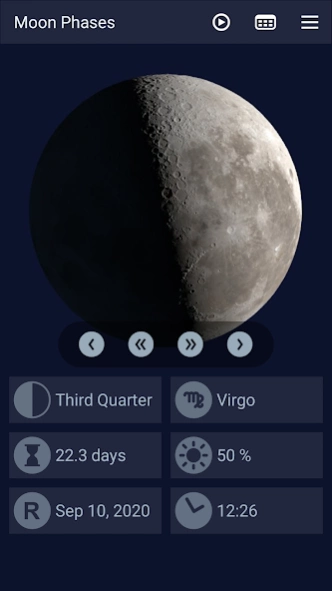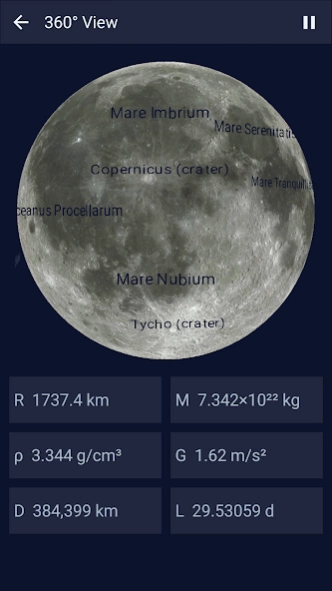Moon Phases 10.2.0
Free Version
Publisher Description
Moon Phases - Moon phases, surface luminosity, and the official moonrise and moonset times
This application shows you the Moon's current phase, the luminosity of its surface, and the official moonrise and moonset times for any location worldwide. Moreover, you can see the lunar phase for any given date (starting with January 2020) and the exact days when the lunar eclipses (total, partial or penumbral) will occur. The age (relative to the synodic period), the zodiac sign and a 3D view of our closest cosmic body complete the list of Moon Phases' features and make this app a must-have for astronomers and astrologers. Also, tracking the phases of the moon can help hunters and fishermen plan their trips or know the best time to hunt or fish. Lastly, a gallery with multiple high-resolution photos of the major lunar craters, lunar mountains, and Buzz Aldrin's bootprint can be viewed.
Global features
-- the accurate moon phase and the zodiac sign
-- free application; non-intrusive ads, no limitations
-- only one permission is required (Location)
-- this app keeps the phone's screen on
-- background relaxation music
-- 3D view of the Moon (includes its dark side)
-- a lunar calendar that shows the lunar phases and eclipses
About Moon Phases
Moon Phases is a free app for Android published in the System Maintenance list of apps, part of System Utilities.
The company that develops Moon Phases is Microsys Com Ltd.. The latest version released by its developer is 10.2.0. This app was rated by 2 users of our site and has an average rating of 5.0.
To install Moon Phases on your Android device, just click the green Continue To App button above to start the installation process. The app is listed on our website since 2024-04-12 and was downloaded 1 times. We have already checked if the download link is safe, however for your own protection we recommend that you scan the downloaded app with your antivirus. Your antivirus may detect the Moon Phases as malware as malware if the download link to com.microsys.MoonPhases is broken.
How to install Moon Phases on your Android device:
- Click on the Continue To App button on our website. This will redirect you to Google Play.
- Once the Moon Phases is shown in the Google Play listing of your Android device, you can start its download and installation. Tap on the Install button located below the search bar and to the right of the app icon.
- A pop-up window with the permissions required by Moon Phases will be shown. Click on Accept to continue the process.
- Moon Phases will be downloaded onto your device, displaying a progress. Once the download completes, the installation will start and you'll get a notification after the installation is finished.